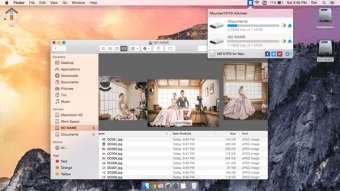NTFS Mounter for Mac
Mac OS X comes with limited support for Microsoft Windows NTFS-formatted hard drive and USB flash drives. By default, the former can only read the latter and does not allow users to edit, modify, or delete anything. M3 NTFS for Mac solves that problem. This utility application provides full NTFS read-write support for NTFS hard drives and USB on macOS computer. With this, not only you can access your files, but you can also edit, modify, store, and transfer them.
Top Recommended Alternative
How the App Works
As an NTFS mounter for mac, M3 NTFS will enable your macOS computer to read and edit NTFS-formatted external hard drives. Downloading and installing the app takes a little time and does not require complicated steps. Upon launching the app, you can then insert your NTFS hard drive into your Mac computer. M3 NTFS for Mac will automatically mount them in read-write mode.
Keep in mind, however, that you need to safely eject the hard drive after reading or writing it on your computer.
App Features
As an NTFS reader for Mac, M3 NTFS lets you copy files from your NTFS external hard drive or USB flash drive to your Mac computer’s local hard drive. The app can do this with the same high speed as reading a native HFS+ drive. However, it does not stop there. It also works as an NTFS writer, so you can easily transfer files from your Mac computer to the external hard drive. Additionally, you can also edit delete, and modify the files. It can also handle compression of NTFS files.
But what users will appreciate more about the app is its capabilities to read and write BitLocker-encrypted NTFS drive. M3 NTFS for Mac also works as a BitLocker to Go alternative for mac. With this, you don’t have to go through the trouble of downloading separate applications.
M3 NTFS for Mac provides a simple user interface making it easier for you to mount NTFS volumes and access your stored data. The app allows a stable exchange of data between Windows and Mac. And since it Mac supports various Mac OS, you can be sure it will work on your device.
Read and Write NTFS Volumes Easily
When you have an NTFS-formatted hard drive or USB flash drive, and you run a macOS computer, then M3 NTFS for Mac is a handy app to have. The app works well with NTFS volumes allowing you to exchange data between two operating systems. More so, it can read and write Bitlocker encrypted drives, so you don’t have to install a separate one. Fast and easy to use, this app is highly recommended for those who need to write to Windows volumes.